Android P Is Full Of AI-Based Improvements, And These 3 Features Will Enhance Your Android Use
This year, Google is taking a different approach with its Android update. With Android P, instead of creating more features that occupy you, the company is trying to build an OS that¡¯ll be efficient, but will make you use it less.
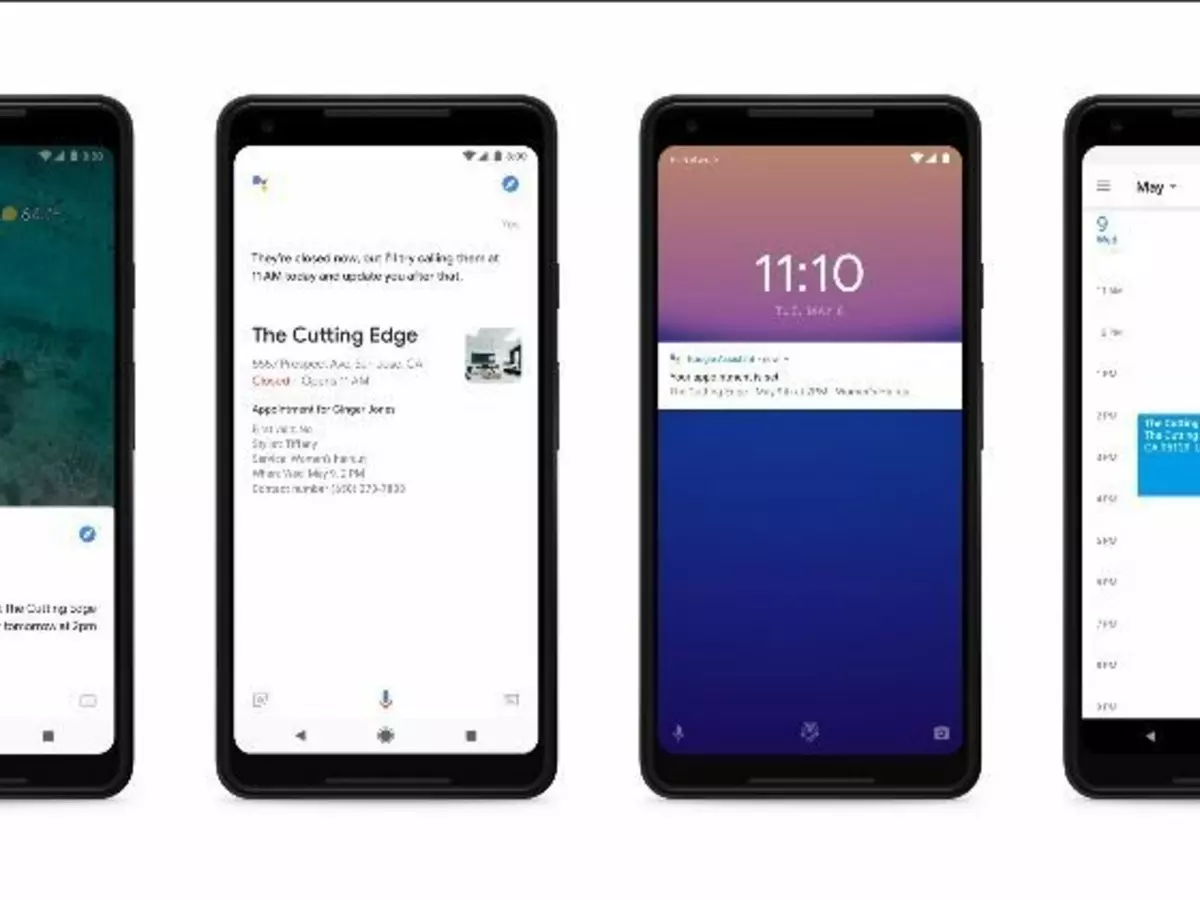
This year, Google is taking a different approach with its Android update. With Android P, instead of creating more features that occupy you, the company is trying to build an OS that¡¯ll be efficient, but will make you use it less.

Self-restraint and control
Part of Google¡¯s motivation for this OS comes from helping cure the ¡°tech addiction¡± plaguing society. For one, this includes features to show you just how much you¡¯ve been online, eve guilt-shaming you for spending too much time on your phone. There are dashboards now that map out your daily usage of each app, giving you an idea of just how glued to your phone you are. There¡¯s even a feature that lets you set a usage limit for an app. When you¡¯re close to the limit, you receive a warning. When you hit the limit, it ¡°pauses¡± the app and the icon appears greyed out. For people that find it hard to tear themselves away from their smartphones, this helps give you a wake up call and make the process a little easier.
There¡¯s also an additional option called ¡°Wind Down¡± that¡¯s designed to help you get to bed on time. Just turn it on and tell it when you want to get to bed. When bedtime arrives, the phone automatically goes into Do Not Disturb mode, and the entire UI becomes greyscale. It¡¯ll continue to work, but the visuals will remind you that you¡¯re breaking your promise to yourself to get to bed. In addition, in DND mode notifications will not appear anywhere on the notification bar or the lock screen. Instead, you¡¯ll get a recap of all of them at the end of the day, or after your DND mode has been turned off. Or instead, you could just designate ¡°work apps¡±, letting you turn off all notifications from them when you go on holiday.

Gesture navigation
With Android P, the core navigation features are changing completely. While there will still be a home and back button, directional swipes will now have functional shortcuts. For instance, swiping up will go to an overview of open apps and swiping up further will go to your app tray. That¡¯s because there¡¯s no more square multitasking button, and the back button only shows up in apps, so these gestures work anywhere in the system. It¡¯s similar to how the iPhone X works, but Google has actually been working on this for a while now.

Putting AI in the UI
Google is trying to apply its artificial intelligence expertise everywhere within Android, and one of those places is in battery management. Now, the phone will keep an eye on what apps you launch and when, and will accordingly shut down apps in the background it believes you¡¯re not going to use soon. It¡¯ll do the same with your phone brightness watching how you use it over time.
There¡¯s also a new section in the app drawer now, right next to the Search bar, that shows up predictive apps. These are apps or actions the AI believes you¡¯re going to need based on your usage habits and schedules. For instance, if you order from a particular restaurant every weekend, that shortcut to the order will appear in your app drawer around the time you order food, and on the day you usually do. These can also appear anywhere like in Google Assistant, on your Home Screen, and even the Play Store.
All in all, aside from the expected visual updates we can expect Android P to be a lot smarter now, and a lot more concerned about our well-being.
