Google Search Lets You Solve Math Problems Step-By-Step With Explanation
Google wants to take the search experience to the next level by allowing the kids to practice and learn mathematics with a more interactive experience.
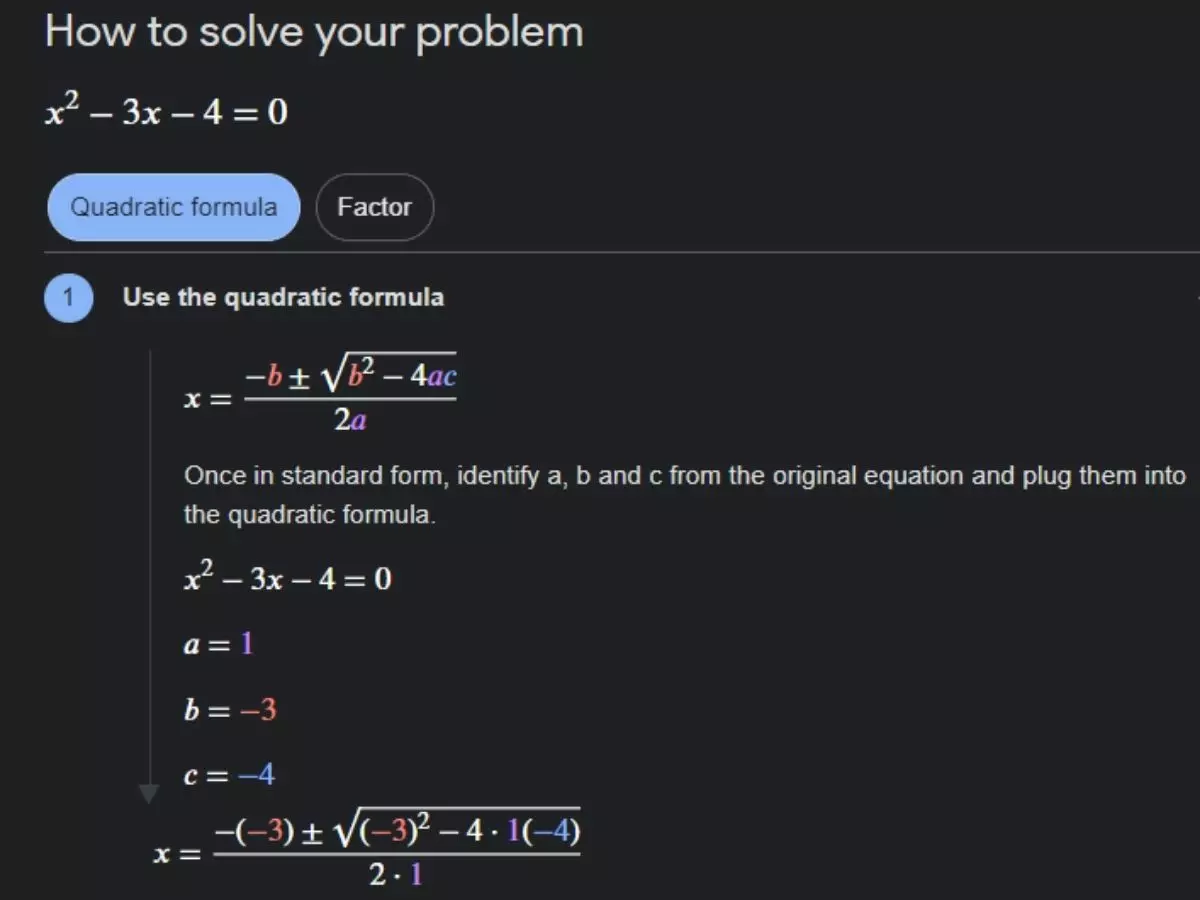
Google Search is one tool every kid today uses -- whether it¡¯s for finding information on some project they¡¯re working on, to learn more about something that is piquing their curiosity or making notes for exams among numerous other applications.
 Reuters
Reuters
Kids also use Google to learn mathematics and try to figure out how to solve problems. But now Google wants to take this to the next level by allowing the kids to practice and learn mathematics with a more interactive experience.
 Google
Google
Google has introduced two new features into Search that it revealed in a new blog post. The first one is a feature called ¡®practice problems¡¯ -- an interactive feature that would test the child¡¯s knowledge of mathematics, chemistry as well as physics.
How to enable practice problems on Google Search
In order to enable math practice problems on Google Search, all the user has to do is search for topics like ¡®chemical bond practice problems¡¯.
The page will directly open learning resources sourced from ed-tech brands like BBC Bitesize, Byjus, Careers360, Chegg, CK12, Education Quizzes, GradeUp, and other platforms. It is also diversifying into different kinds of math equations by teaming up with Symbolab Mathway and Tiger Algebra.
Detailed explanations for math problems
The second feature is an explainer feature for maths problems. Simply type in the math problem in the search box or use Google Lens over the math problem in your book and it will offer a detailed step-by-step guide on solving that particular problem.
 Google
Google
For students who want to understand where they went wrong, or to learn an effective way of solving problems, Google has also announced that it is working on improving results for complex STEM questions and will offer detailed explanations for those questions as well as targeted resources on such subjects for the student to further read on.
This is a part of Google Search¡¯s new feature where it is providing users on its platform more information through its search results. They¡¯ve started showing more information about the website through information sourced from Wikipedia, to add a sort of description. In case any information is unavailable, it ads info like when did Google first index the site.
